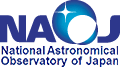|
Input field format
This page provides the detailed information of input format of search form for Pinpoint Search and
Rough Search .
- Object Name
- The name of the astronomical object you want to search for.
If you select "NED" or "SIMBAD" for the Resolver
field, the object name is resolved into celestial coordinates.
- Resolver
- To resolve an object's name into its coordinates, enter the
object name in the Object Name field,
select either
NED
or
SIMBAD
for the resolver, and hit the Resolve button. The form will
be redrawn with the object's right ascension and declination entered as defaults in the RA
and Dec fields. Resolving an object name will not change any other fields already selected in the form except for RA and DEC.
Tips:
You need not to hit the Resolve button, though. If you enter an object name
and select either SIMBAD or NED, and then hit the Search button, the script will
get the coordinates before searching. A message will appear at the top
of the results page showing you what coordinates were found for the object
(or an error message if the name resolver didn't work for some reason).
The SIMBAD and NED object name resolvers can only resolve the names of fixed astronomical object;
they cannot compute the positions of moving objects (planets, comets, etc.).
- Ra, Dec
- The equatorial coordinates of the celestial region
where you want to search.
A number of formats are accepted for the RA and Dec. Here are some examples:
RA Dec
12h34m56.7s -76d54m32.1s
12h 34m 56.7s -76d 54m 32.1s
12h34m56s -65d43m21s
12h 34m 56s -65d 43m 21s
12h34.5m 54d32.1m
12h 34m +54d 32m
12.5h 54.3d
12h +54d
12h34m56.7 -76d54m32.1
12h 34m 56.7 -76d 54m 32.1
12h34m56 -65d43m21
12h 34m 56 -65d 43m 21
12h34.5 54d32.1
12h 34.5 54d 32.1
12h34 +54d32
12h 34 +54d 32
12:34:56.7 -76:54:32.1
12:34:56 65:43:21
12:34.5 +54:32.1
The string is interpreted as decimal degrees
unless it includes a delimiter, 'h' or ':'.
123.4 54.3
123 -54
Spacing is not important.
You can delimit the hours/degrees, minutes, and seconds with
h/d, m, or colons(:). Without the delimiters, the value is
interpreted as decimal degrees.
- Observation Date (DATE_OBS)
- The date of the observation in Universal Time (UT).
Please use the following format:
2000-12-15 (yyyy-mm-dd)
You can use a range operator; for example,
expression search range
2000-12-15..2000-12-31 2000-12-15 0hUT <= (obs date/time) < 2000-12-31 24hUT
>=2001-01-01 2001-01-01 0hUT <= (obs date/time)
>2001-01-01 2001-01-02 0hUT <= (obs date/time)
<=1998-06-30 (obs date/time) < 1998-06-30 24hUT
<1998-06-30 (obs date/time) < 1998-06-30 0hUT
If no range operator is used, the search range is as follows:
2000-12-15 2000-12-15 0hUT <= (obs date/time) < 2000-12-15 24hUT
- Output Format
Select either HTML-Table or Plain text (ASCII) for the query result output.
Please select TABLE to retrieve the FITS files at the moment.
The mail request using the ASCII output is not ready yet for Tomo-e Gozen.
Order by
Select a field to order by.
Click reverse to display reverse.
Rows per page
Select a number of rows to display per page.
Range Operators
| Operator | Meaning | Example |
| .. | range of number/string | 10..100 |
| > | numerically/alphabetically greater | > 10 |
| >= | numerically/alphabetically greater or equal | >=20 |
| < | numerically/alphabetically smaller | < 30 |
| <= | numerically/alphabetically smaller or equal | <=40 |
Pattern Matching Symbols
| Symbol | Meaning | Example |
| * | replaces 0 to n character | Hora* |
| ? | replaces 1 character | ?asuda |
| [...] | one of the characters defined within the bracket | [abc] |
| one of the characters within the range of characters | [x-z] |
| [^...] | any single character NOT contained within the brackets | [^abd] |
| any single character NOT contained within the range of characters | [^a-f] |
|